Aperture:Reconstructed
A downloadable game
This is an explicit reconstruction of Valve's classic game Portal for the Playstation Vita.
This has been achieved by standing on the shoulders of giants, and I owe a debt of thanks to Cody Andrews and his portal implementation for Unity (https://github.com/codand/Unity3DPortals) as well as Valve for their life-changing game!
After a lot of really hard work the game is now complete and playable through to Chamber 14, with Chambers 18 and the final level finished now too. This leaves only two levels outstanding!
Setup Instructions
TheTRON has made a fantastic video going into the install process in detail if you're more of the visual type, please follow this video, give him a like and subscribe because he's put in a lot of effort!
Pay attention because this has changed slightly from last time so as to support deployment on VitaDB
Due to the nature of this project there's a two-tiered level of security to prevent this project being considered as distribution of game assets. The first is that the core files of the project itself is made as a xdelta against the original Portal game files, and the second is using "portal_pak_dir.vpk" as authentication within the game itself.
Step 1 Install the VPK:
- Download the VPK from here, or from VitaDB and install as you usually would. At this stage the game will crash during launch because you need to install the Media directory that contains copyrighted content
Step 2 Convert the xDelta to Media.zip and Install in ux0:app/APTR1007/Media
- Make sure that your version of Portal is up to date. This process uses the version that's available on Steam and there's really no excuse not to buy it as it's only $9.99!
- Download ApetureReconstructedFiles_0.1.72.zip and when it's complete place it into the data directory for the steam version of the Portal game (C:\Program Files (x86)\Steam\steamapps\common\Portal\portal)
- Select "Extract here" and extract the zip into this directory. It will add ApetureReconstructedFiles.xdelta, xdelta-3.1.0-x86_64.exe, and ApplyPatch.bat
- Run ApplyPatch.bat and wait for the process to complete. The process will give you a decrypted "Media.zip" folder which contains game content
- Extract the resulting "Media.zip" folder and install over ux0:app/APTR1007/Media on your Vita, replacing any existing files in that directory
- The files installed by the process can now be deleted if you wish
Step 3 Setup Authentication:
I have designed ApetureReconstructed to require the original game file "portal_pak_dir.vpk". I do not know if this will be specific to the English version, but it's the one from the Steam distribution
Make sure that your version of Portal is up to date
- Copy "portal_pak_dir.vpk" from C:\Program Files (x86)\Steam\steamapps\common\Portal\portal to the Data directory for Apeture:Reconstructed: ux0:data/AptrRecon
- This should now appear as ux0:data/AptrRecon/portal_pak_dir.vpk
- If you wish to make this process easier you may want to run Apeture:Reconstructed first so that it will create the data directory for you, but remain stuck at the authentication screen
For help and assistance please visit my Patreon page: https://www.patreon.com/MRKane005
| Status | In development |
| Rating | Rated 5.0 out of 5 stars (6 total ratings) |
| Author | MRKane |
| Genre | Puzzle |
| Tags | reihen, vita |
Download
Click download now to get access to the following files:
Development log
- Release version 0.2.07Oct 05, 2025
- Release version 0.1.86Sep 16, 2025

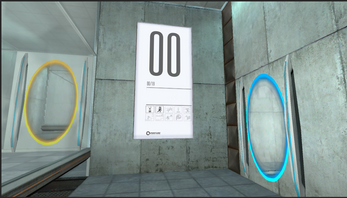
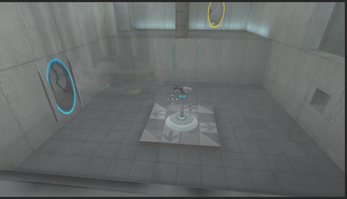

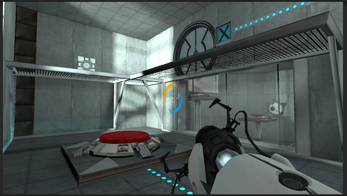

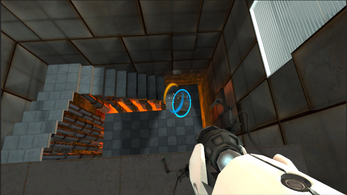

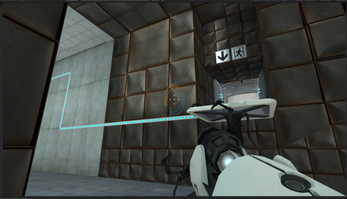
Comments
Log in with itch.io to leave a comment.
am getting an error and the media zip file is not create even though i put them in the right folder
You have to be pretty exacting with how you get the media.zip file generated, and then how it needs to be copied over afterwards. There's a fantastic video covering all of this in depth that you'll need to follow pretty exactly to avoid issues, I hope this helps!
Hello, great port.
But I can't compleate 16 chamber, fence blocks my portal shots
I'm so sorry! When I was developing in a rush it was easy for things like that to slip through, but I can assure you that this has been fixed and the next update is less than a fortnight away!
Thanks for answering, I understand what is fast development.
So, I can't wait for update to complete game.
I'm sure you won't miss the notification when it comes out! Do you think I should do a release video for it too? ;)
It's cool that I could play Portal on my Vita by using my game files, but I'm starting to think that you didn't play the game side by side for accuracy.
The game is unplayable
It's not an exact copy of the game and I've been hard at work fixing all the bugs and glitches. I'm aiming for a release round New Years which will hopefully have most of the issues resolved and all the extra features I was thinking of added. Due to how much of a task it is for people to update I haven't been releasing rolling builds either but it'll get there :)
Hi :), is there a way to get the port in spanish? I don’t know anything about programming, but I see a file called "PortalSubtitles" can that be replaced with "closecaption_latam" or also with "closecaption_spanish"? or do you have to do it while programming the port?
At this stage I'm afraid not. I've never implemented a language pack with a game in the past but from what I've read it's tricky. One of my stretch-goals however is to support the original games' subtitles, which should hypothetically include any languages that the game itself had. This is something I'd look at adding towards the end of development :)
Can't get the new build running. I see you've updated the batch file with the correct naming, but something else doesn't seem to be playing nice :-(
Great work on this though!
I uploaded the wrong files! It should be fixed now :)
All working now. Still a few bugs where I get blasted out of the level at high speed in some cases... but overall it's very impressive what you've accomplished!
You have no idea how much of a pain that is! I even overhauled systems to try and stop it but there are still ways to do it! In Escape-02 I was even thinking of catching the player in a "developers room" and just write "You're not supposed to be here - Levelord" followed by "Happy reloading" because it was just such a pain
I'm hoping you add some support to move using the pad, since currently my left joystick is dead, but the port is looking amazing and has come a long way. Great job on the development!
Hey I didn't think of that! Do you mean the rear pad or the screen itself? I will be adding gyro controls to it, as well as handedness options, however given how many games require both thumbsticks I'd strongly suggest seeing about getting replacements. They're not too difficult to swap out and there are plenty of really useful videos on YouTube that'll walk you through the process :)
The D-pad, specifically, thanks for the recommendation, though!
Ah! Gotcha! That shouldn't be too difficult to add - I'll see about including it in the next release (which could be a few weeks out).
Amazing work, it's practically the complete game! Picked up on a couple minor new bugs I thought you should know. I've sorted the bugs into the 3 main categories I observed: minimally impactful visual bugs, level transition bugs that impact the fluidity but not the progression of the game, and portal surface bugs, one of which prevented completion of chamber 17. All of these were observed playing version 1.86 on my PCH-2006 Vita using a purchased Steam copy of the game.
Visuals: I just updated from 1.72 to 1.86 and noticed on chamber 11 that the floating square platform has disappeared. I can still track it's position by the glowing orb on the blue light track below, and I can still stand on the invisible platform, but it was definitely visible for me on 1.72. In chamber 16's secret room, the farther half of the floor uses a repeating door texture grid that matches the door with the keycode in the far corner of the same room. Also one of the loading screen tips about restarting if you're soft locked on a level had it spelled "resarting" I believe.
Level Transitions: After completing chamber 14, the game booted me back to the menu where I had to manually select the following chamber. After completing chamber 15, I'm loaded back into the same chamber (no, not 15.2). Completing 15.2 also boots me back to the menu. Restarting chamber 16 sends me to 15.2. Completing chamber 16 had me exiting the elevator out of bounds and physically above the chamber 16 map, I could walk forward and fall back into the map but the open elevator won't close and end the level again. Restarting chamber 17 sends me back to 15.2.
Portal Surfaces: Not sure if this was the case in prior releases of the port, but discovered most clear and frosted windows work as portal surfaces. The final mesh/fence at the end of chamber 16 functioned as a portal surface about half the time. I believe the incidents in chamber 16 may be correlated to glancing angles and close distances, which nearly prevented being able to shoot portals through the fence. In the beginning of chamber 17, the entire white wall plane that the 2nd orb-shooter is aimed at cannot open a portal, soft locking the completion of chamber 17. In the first section of chamber 18, the 6x8 square checkered floor below the exit door will not open a portal. In the 3rd section of chamber 18 (with the series of vertical flings), none of the white walls and ceiling that surround the starting area can open a portal. After reaching the top of this area, there were a number of times I "phase shifted" through the floor and out of bounds while walking to the elevator.
In any case, this is still absolutely amazing progress, and probably the best PC-Vita port of a 3D game from the last 20 years. Totally appreciate what you've accomplished and what you're contributing to this game system's legacy.
This is amazing bug-checking and incredibly helpful! Thank you so so much! Some of these are known problems, some are things I've wrestled with for ages, there's a few that are just flat out oversights that were mistakes I made because development has been so rapid, and you've actually picked up things I didn't even know were problems. Plus your bug-reporting is gold!!
I've noticed some objects are oddly disjointed, like for example the scaffold on the second energy ball puzzle being 90% inside the wall. Is this an issue with the levels or is it an issue with me using the Linux version of Portal (from what i understand the vpks are the same)
Very strong possibility that I've broken something while adding levels of detail to the different assets that have been used, and not that there was a problem due to using the Linux version of portal (although it's vaguely possible).
Given the pace of development I've had little time to check everything over so I'll file that down as a glitch and see about addressing it when the pressure is off. However getting a good polished game out the end of this really relies on people getting me feedback so thank you so much for posting this, I've added it to the list :D
If you start in chamber 02 then in chamber 03 you go to the orange portal wait for a few minutes a blue portal will be created in chamber02.
That's an awesome bug report! I'll add it to the list - thank you so much!
do you own portal?
In espanish plis :3
That's a new one on me - might I suggest that you check over the install directories and make sure that everything is letter perfect. Please follow this video by TheTRON for clarification as an install guide, and could I also suggest disabling plugins as the project has been made with Unity and there's no way to debug what could be happening in that respect. Good luck!
I followed all the steps, but when i try to start a new game, all i get is a black screen...
I still hear everything happening and it sounds like the game is running just fine, but there's no graphics whatsoever.
Sorry about the tardy reply - I've been out of the country and kind of killed my phone so haven't been able to communicate.
Are you using graphics plugins perchance? I know that the Unity engine doesn't play well with many of the more popular Vita plugins and there's no way to detect what could be happening here.
Failing that please check over your install and make sure it's done by the letter as I really tried to make things as reliant as possible on the original Portal game so that this wouldn't be considered to be piracy.
Which brings us to the other potential issue that you could be encountering: The data files were made as a diff against the latest version of Portal available for Windows, so not using that version could be befouling you also.
I hope this helps you track down what the problem is, and good luck!
I created an account just to post this...
The project is great :D
That graphic is fantastic!! Thank you so much! You know if we had a box it'd probably be that.
Hey my dude, just had to feature your art on the announcement for an intended release over at the patreon page! Thank you so much for sending that through!
I just gave it a crack and was able to download both files from itch, I'd guess it's a vpn firewall thing? I'm really not sure about this one sorry.
are you planning on making a GLaDOS fight. also in test chamber 09 you can get 2 cubes from the cube dropper if you fizzle the cube after holding it above the fizzler
Hopefully I'll be able to get to that point before the end of the competition! Personally I'm underwhelmed with the current GlaDOS fight and am trying to think up ways to jazz it up a bit. The core conceit being that the player will now be able to hurt GlaDOS with everything that's hurt the player in the game, and to have a transforming arena as the fight goes on - I'm really open to suggestions here!
Great find on Test Chamber 09 - I'll put that down in the bug list. Thanks a heap! It's little things like this that can truly make a game great!
Thank yo for responding to me. the game is looking great so far.
THIS IS GREAT!! i cant wait for the port to be complete.
Glad you're enjoying it!
I created a video on how to install that masterpiece on their vita, don't worry I gave your credit
That's fantastic!! I've had a couple of people ask how to do the install! You wouldn't have a link there so I could refer people to it
Sure, here it is
That's a really easy to follow video! Would you mind if I linked it with the install guide?
There's no furniture in the launch room. Is this normal? And the player is only shown as a "block" in mirrors...
i think the game is still only on indev hoping that its development continues tho
will there be cake
Personally I feel that there was insufficient cake in the original game
is this open source?
Technically the portal solution is as it's under the MIT license using Unity 3D. I'd have no problem with making the GIT repo open after this is done, but I'll have to make sure I've not accidentally put up any copyright assets.
Great work! I did find a bug where you can jump on a companion cube you are already picking up and fly around the chamber on it.
I never thought of that! Ok, serious question: is it a bug or a feature that's worth leaving in? ;)
I'd say leave it in!
HA! Brilliant! Here I had added it to the bug list as something to address, but won't get around to fixing it any time soon as my main priority is to try to get as much of the game complete as I can before polishing it ;)
This looks amazing! im a big fan of portal and i've been WAITING for so long for someone to make a decomp/demake of portal on the vita wishing you good luck on the contest!
Thanks for the support! It really means a lot while I'm wrangling things into order! I'm so glad you've been enjoying the game!
after test chamber 5 i crash in the elevator
Fantastic bug report! This sounds like a typo I made while trying to rush everything out. Frustratingly I probably won't get another build out until I've got a lot more content built into the game - in the meantime might I suggest using the chambers menu to get past this oversight?
ohhh is there only 5 chambers rn?
That's all I've managed to do since the competition started ;) I'm working on getting more built.
ohhhh that makes sense :) cant wait to see more! its really good!
Incredible work man!
Thank you so much! She's been a labor of love and I've got a fantastic group of friends helping me with testing!